In order to be able to use our Zirkonzahn.Implant-Planner and Zirkonzahn.Implant-Planner Practice software versions safely and professionally and to make full use of the entire range of applications, we recommend the participation in our 1.5 day CAD/CAM Milling Implant-Planner course.
Zirkonzahn.Implant-Planner – 3D implant navigation system approved as medical device
Reliable cooperation for implant insertions
With the Zirkonzahn.Implant-Planner implant planning software, the cooperation between the dentist and the dental laboratory can be taken to new levels, reconciling the planned aesthetic design of a prosthetic restoration with the planned implant situation (backward planning). Based on digitally merged patient data (such as DICOM data or data from model or face scans), the dentist can determine the optimal implant position in terms of function, anatomy and aesthetics, taking bone structure and set-up into account. The user is guided through the planning process one step at a time, making implant planning an easy task right from the outset and requiring only a minimum of user familiarity with software procedures. With the data transfer feature the data can easily be sent to the dental lab. Here, the surgical guides, the restorations, the custom impression trays and/or the models with laboratory analogues are made. This allows the dentist to receive all components required for an implant case simultaneously (immediate loading). All structures — from surgical guide to the prosthetic restoration itself — can be manufactured using the Zirkonzahn CAD/CAM system. Every step fits perfectly with the existing Zirkonzahn workflow. The open data-exchange feature allows the use of CAD/CAM systems by other manufacturers or 3D printers for the production of surgical guides or models.
Features at a glance
|
Software versions
Two software versions as well as two additional software modules (at extra charge) are available depending on the desired range of applications:
| Zirkonzahn.Implant-Planner Full version with relevant tools for implant planning and for the production of surgical guides Item number: SY1600 |
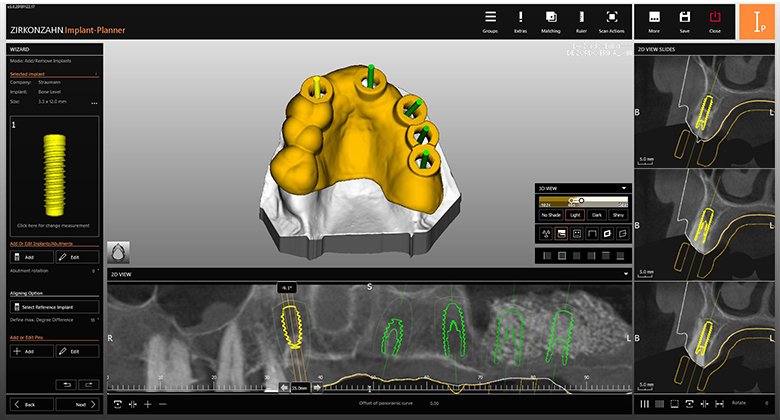 |
| Zirkonzahn.Implant-Planner Practice All relevant functions for implant planning only Item number: SY1620 |
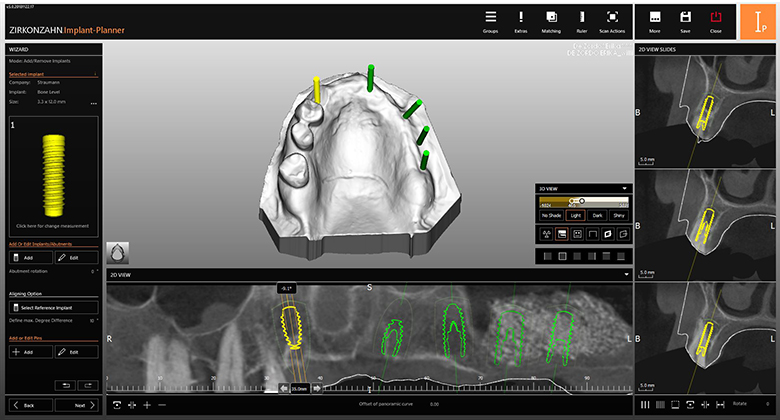 |
Zirkonzahn.Implant-Planner Viewer
Free demo version for testing and viewing planning data
Software modules (optional, at extra charge):
| CAD/CAM STL-Converter software module Module for converting DICOM data into STL data for the further processing with different CAD software types Item number: SY1610 |
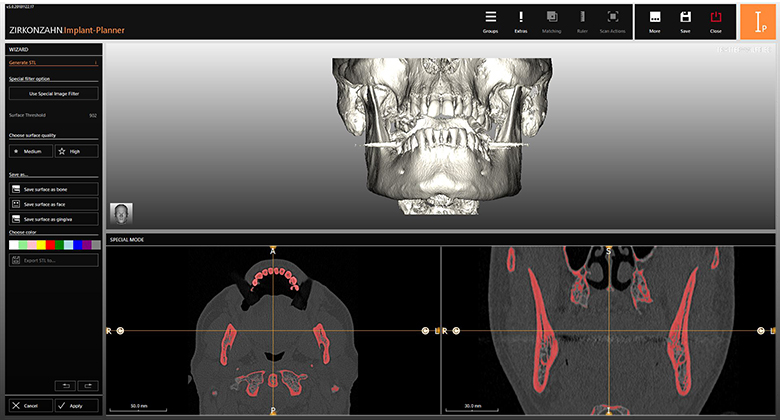 |
| CAD/CAM Z-Tray software module Module for the manufacture of custom impression trays Item number: SY1630 |
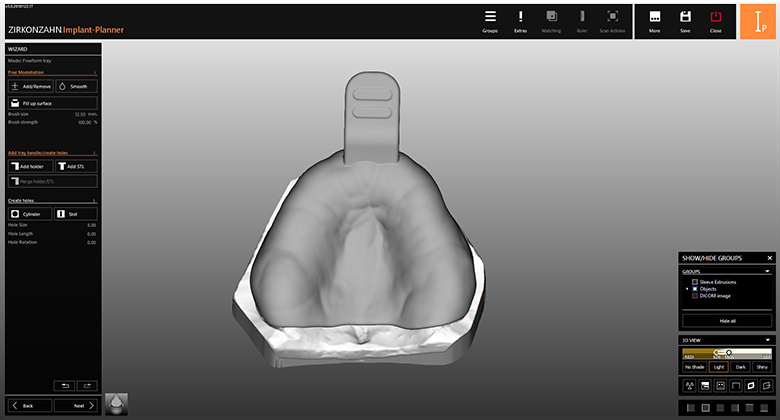 |
Minimum hardware requirements
| RAM: | 8 GB |
| Graphics card: | Nvidia Geforce |
| CPU: | Intel i5 or i7 |
| Required hard disk space: | Software: approx. 900 MB Libraries: up to 4GB |
Insert Zirkonzahn.Implant-Planner
 |
Download Insert (Workflow) |

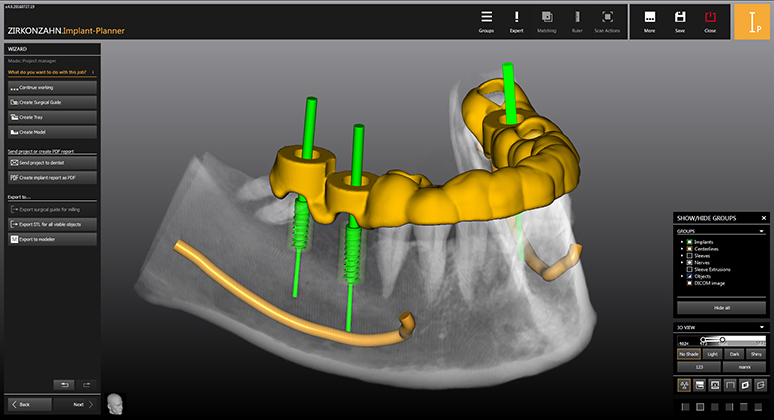

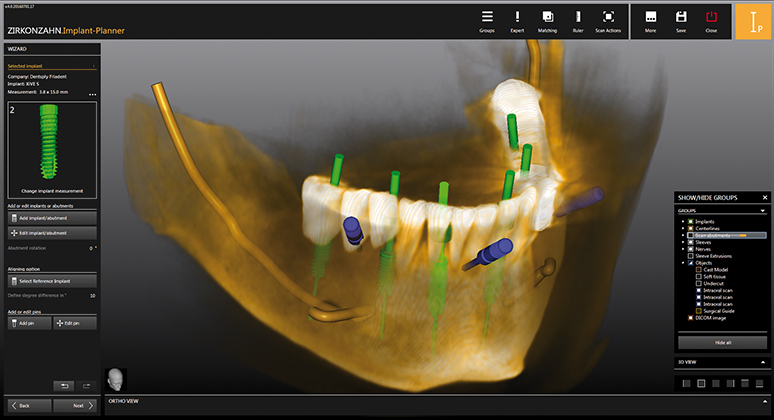

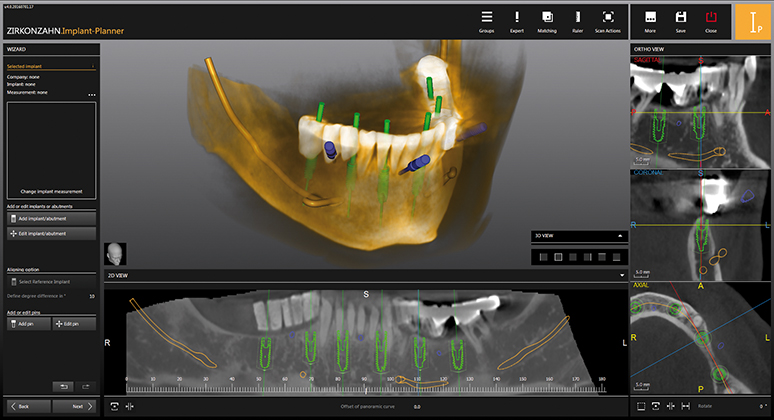



 Download
Download


